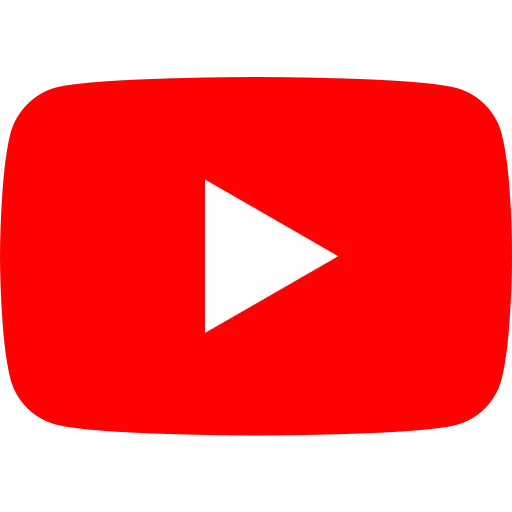Marc'Template
Introduction
THE GOAL
Before starting, I want you to know I'm showing you my template so you can see a mature template that has been optimized over time. Do not get overwhelmed.
DON'T GET INTIMIDATE BECAUSE:
You'll start much smaller
Your template should be your own
About the last points, you need to start small and grow over time as you develop as a composer and begin to define your own unique sound.
On the other hand, using a template allows you to compose live in the studio with the director.
This approach has many advantages:
Faster to find the sound/themes that works
More efficient conversation
If you get a cue approved, then is approved and no need to do rewrites
The last point is very important, as maximizing time will enhance efficiency and workflow.
TEMPLATE MUST BE
Simple (as simple as possible)
Easy to use
Efficient
MARC'S TEMPLATE SETUP
One computer (no multiple)
Everything loaded natively inside the DAW
No Rack Instruments (Tracks Instruments instead)
SOME DETAIL ABOUT THE LAST POINTS MENTIONED
It is important to create a template that can run on a laptop (if you have one) because this allows you to work at several different times.
On the second point, if you load all the instruments directly inside the DAW, you can simplify the routing, which will help you save a lot of time.
In the last point, it will greatly simplify loading, and the routing will give you the possibility to directly activate or deactivate an instrument if needed.
FRONT END vs BACK END
We will define the 'FRONT END' as everything we directly see when working with our template, namely, where the music happens (tracks, instruments, channels, etc.). Similarly, we will say that the 'BACK END' is where the magic happens (mixing, reverbs, FX, etc.) and is what allows us to achieve a professional sound.
As a final reflection on the introduction, I would like to mention that in the last film I worked on, I managed to compose 84 minutes of music in 3 weeks.
I have adapted my template to be able to compose as fast as possible:
I won't be able to mix later on
Music needs to sound mixed and mastered when I finish composing
I need to add mixing plugins to my groups and mastering plugins to my stems
Plugins: cannot add latency and must be light on CPU
In the next video we'll see Marc's template in depth.
See you there
Example list
Example list
Example list
EXAMPLE TEXT - Your Paragraph text goes Lorem ipsum dolor sit amet, consectetur adipisicing elit. Autem dolore, alias, numquam enim ab voluptate id quam harum ducimus cupiditate similique quisquam et deserunt, recusandae. here
Example numbered list
Example numbered list
Example numbered list
Your Paragraph text goes Lorem ipsum dolor sit amet, consectetur adipisicing elit. Autem dolore, alias, numquam enim ab voluptate id quam harum ducimus cupiditate similique quisquam et deserunt, recusandae.
Your Paragraph text goes Lorem ipsum dolor sit amet, consectetur adipisicing elit. Autem dolore, alias, numquam enim ab voluptate id quam harum ducimus cupiditate similique quisquam et deserunt, recusandae.
Example text - Lorem ipsum dolor sit amet
Your Paragraph text goes Lorem ipsum dolor sit amet, consectetur adipisicing elit. Autem dolore, alias, numquam enim ab voluptate id quam harum ducimus cupiditate similique quisquam et deserunt, recusandae.
© 2024 Cinematic Composing