Improve Template's sound
(Reverbs-Compression-Mastering Chain)
In the previous video we saw the basic structure of each part of the template and worked with the tracks. Today the goal is to improve the mix, making the entire orchestra sound better. Therefore, we will start to go deeper into the groups.
Here, Marc creates some basic groups, wich are sufficient to sort all the instruments.
The groups are:
GROUPS
string high short
string low short
string high long
srting low long
woodwinds short
woodwinds low
brass short
brass long
Percussion high
Percussion mid
Percussion low
Keys and others
Separating the groups into short and long notes will help to enhance clarity. This is because we typically apply more reverb to long notes than to short ones. By arranging different groups in the template this way, I'll be able to work with separate reverbs for each section.
The way you create the groups will be up to you and will depend on your needs.
Once the groups are organized, we need to route each instrument to its corresponding group. Each DAW has its own method of routing instruments, so I recommend learning how to do it in your DAW. This will save you many hours of individual routing for each instrument.
Finally, we will set up the sends. Here, we will apply reverbs, compression, and tube saturation to the signal.
PERCUSSION SET
Compression is particularly important for percussion instruments across in the three levels (high, mid, low). However, we're not talking about an aggressive compression, but a very small one, which will help to control the attacks and improve the "punch" a little bit.
Marc here uses dynamic multiband compression, which is a wise choice, since it will act in the moments it needs, no more and no less.
STRING ENSEMBLE
Paninng:
The treatment of the strings is quite subtle, yet one effective method is to slightly open them up to create a bit more space.
Marc notes that the adjustment is minimal but that its effect is more pronounced in the high end.
Brightness:
Marc uses a 'black box' plugin to enhance the brightness, as it is an analog emulator, and adds some warm color.
Equalization:
At this point, we can add a little more equalization.
Beyond precise techniques, we need to rely heavily on our listening skills. Generally, we will add a slight gain in the high-end area to enhance the brightness of the strings.
REVERBS
As for reverberation, you can use either of these two types
Convolution¹
Aalgorhythmic²
There are reverbs available from numerous developers, including free plugins. At this point, you should use the one with which you are most familiar and whose results you prefer.
Here, Marc utilizes some, like 'Valhalla Room,' 'FabFilter Pro-R,' and 'Seventh Heaven,' for percussion in high, medium, and low registers, and 'Cinematic Rooms' or 'Valhalla Room' for the orchestra. However, you should choose the one you like the best.
Let's see some details.
In general, percussion does not need much reverb, but high register percussion can benefit from it, especially gated reverb³
In the mid register, percussion works very well using a plate⁴ reverb, especially if you have metallic instruments there
Once we have completed the mix and the sends, we must work on the stems.
In the stems, we will focus on mastering, always aiming to keep the number of stems limited to facilitate easy export. Five or six stems should be sufficient
MASTERING
In this point, we'll add:
EQ
Width
Compression (recommended multiband)
Saturation (tape or tube)
Exciter (to brighten mix)
This is the basics; usually, if good previous work was done in the groups, this would be enough.
With this, we will complete the work on the template, and it will be ready for use.
However, we will pause before concluding to offer a small reflection:
It's crucial to understand that media music (for Film or TV) generally requires a bit more definition than classical or real orchestral music (analog, with real instruments), since orchestras with musicians playing essentially constitute a live mix.
Acoustic instruments possess many sonorous properties that must be emulated when creating orchestral mockups with virtual instruments. For this reason, we make use of plugins. Depending on what you aim to compose, the musical style, or the needs of the project, you should not simply apply plugins because 'it must be done.' Instead, it should always be a conscious decision that we, as musicians, must make.
What have we learned
We have learned how to create our template step by step, starting with the tracks and ending with the stems. This completes the building process, and it will be ready for use in the next project
In the next lesson:
Improve Template's Efficiency
¹Convolution reverb is a type of digital reverb effect used in audio processing that simulates the reverberation of a physical or virtual space
²Algorithmic reverb is a type of digital reverb effect that simulates the reverberation of a physical space through mathematical algorithms, without using recorded samples of
real environments
³Gated reverb is an audio processing technique that combines reverb with a noise gate to create a distinctive, abruptly ending reverberation effect.
⁴Plate reverb is a type of artificial reverb created by using a large, thin sheet of metal (the "plate") to generate reverberation effects.
Example list
Example list
Example list
EXAMPLE TEXT - Your Paragraph text goes Lorem ipsum dolor sit amet, consectetur adipisicing elit. Autem dolore, alias, numquam enim ab voluptate id quam harum ducimus cupiditate similique quisquam et deserunt, recusandae. here
Example numbered list
Example numbered list
Example numbered list
Your Paragraph text goes Lorem ipsum dolor sit amet, consectetur adipisicing elit. Autem dolore, alias, numquam enim ab voluptate id quam harum ducimus cupiditate similique quisquam et deserunt, recusandae.
Your Paragraph text goes Lorem ipsum dolor sit amet, consectetur adipisicing elit. Autem dolore, alias, numquam enim ab voluptate id quam harum ducimus cupiditate similique quisquam et deserunt, recusandae.
Example text - Lorem ipsum dolor sit amet
Your Paragraph text goes Lorem ipsum dolor sit amet, consectetur adipisicing elit. Autem dolore, alias, numquam enim ab voluptate id quam harum ducimus cupiditate similique quisquam et deserunt, recusandae.
For support or questions, please email us at [email protected]
Copyright © 2026• Cinematic Composing • A Cinematic Composing LLC Brand • All Rights Reserved • Lake Forest, CA