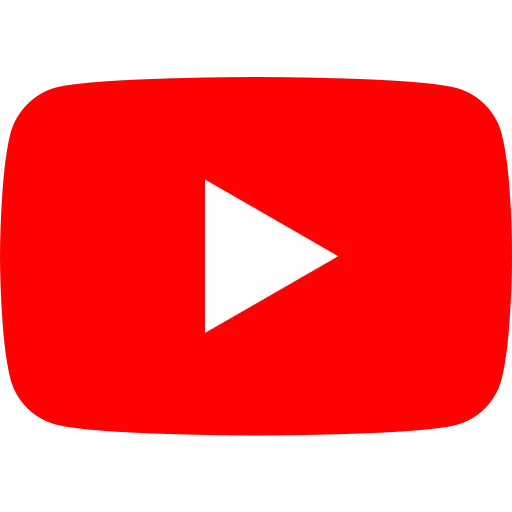Improve Template Efficiency - Introduction
1. Adding the SPEED Layer (Fast Action, Sketching Patches)
Sketching patches are perfect tools for creating orchestral music more efficiently. When you use them, you can focus on composition since the technical aspects (orchestration) are already prepared. This enhances your workflow and allows you to maintain a higher level of professionalism.
You should be encouraged to find your unique sound with the resources at your disposal. Listen to your libraries, experiment with combining them, and you'll become intimately familiar with them, enabling you to extract the maximum potential from each one
CREATING AN SKETCHING PATCH
Creating a Full Orchestra + Choir Legato Ensemble Patch (Note 1)
To achieve this, there are multiple methods available depending on your own libraries. You can use free instruments such as BBC Discover or LABS, opt for low-cost VSTs like Nucleus by Audio Imperia, or even subscribe to Musio for more options. The most important thing is to achieve a sound that aligns with each composer's preferences.
However, to create full orchestra legato patches, we need to cover some essential steps:
Stack Patches
Balance
Pan
EQ
For this, we need to work in Kontakt, not in the channel, because if you have many instruments, each one will require different settings. Once this is done, all instruments will be routed to the same channel.
Stack Patches:
Here, we will load all selected instruments, including:
Strings ensemble long
Woodwinds ensemble long
Brass ensemble long
Choir
It's important to note that some libraries already include a Full Orchestral Patch within their instruments. For example, Symphobia 2 has the Orchestrator instrument, which is pre-recorded and combines all sections, producing a cohesive sound. However, using such patches may limit your ability to control individual section volumes and panning.
NOTE 1: Once all this process is done, we must repeat it with the Patch staccato. Then we will have two Full Orchestra stacking Patches with different articulations, and we will be able to compose fast and professionally
By creating stack patches (instrument over instrument), you can regulate this more freely. Some libraries, like Albion I, separate the string, woodwind, and brass sections by register (high, mid, low), which allows for even more control, especially in panning.
About the choir, we will control it through CC2 and use it for volume. Finally, we can also load ensemble patches and add them a second time with another library. This will give us a very big and powerful sound but can bring us problems with frequency stacking, which we will correct if necessary during the subsequent steps.
Before Moving On, a Comment About Percussion
PERCUSSION
For percussion, the best approach is to have one patch with all percussion instruments and a separate timpani patch (rolls and hits, hard or soft mallet). You can also add an epic percussion patch.
BALANCE
When we load the patches, it's time to work on balance. Balance is crucial for achieving the sound of a live orchestra. Typically, the brass section is the loudest, followed by strings and then woodwinds. The woodwind section serves several fundamental functions, including color, definition, and agility. Understanding this is key to achieving a realistic orchestral sound.
PANNING
Usually, in this step, we don't have to make significant adjustments because the libraries are already panned. However, we can make slight adjustments to the patches, especially when working with patches with separated registers (high strings, low strings, high woodwinds, low woodwinds, high brass, low brass).
EQUALIZATION (EQ)
We will work with EQ internally (in Kontakt) because, as mentioned earlier, we will need different EQ settings for each patch. The best way to do this is to work with an EQ inside the channel and then copy the parameters within Kontakt. The Kontakt EQ is basic but can be used by replicating the settings from an external EQ. Importantly, this must be done for each patch separately, not within the channel. The channel EQ serves as a reference.
PRE ORCHESTRATED AND PERFORMANCE PATCHES
When we talk about "pre-orchestrating," we mean creating in the template the most common combinations between instruments based on their functions in the orchestra. For example, adding the bassoon doubling the cellos (in unison) can result in a melodic line with more definition. Additionally, using the first violins and second violins in octaves can create clearer and more prominent melodies. These resources are commonly used and having them in a template will save time and improve efficiency.
At this point, it's essential to be meticulous when building our sound and to take the time to create layers with different libraries. If we need a typical Hollywood brass sound for an action or epic cue, we can achieve the perfect combination with our VSTs if we spend enough time on this task.
For instance, the brass example shown here(NOTE 2) is built with two different libraries: combining two patches of 6 horns (i.e 12 horns) from CineBrass, Brass ensemble sforzando from Symphobia, and solo trombone (also from CineBrass) for more definition in the high register. Similarly, the staccato string patch is created using three different libraries: Albion I, Symphobia, and LASS. This allows us to utilize the strengths of each library, creating a single sound with a full orchestral epic quality.
PERFORMANCE PATCHES
Here we arrive at the heart of the matter, which is adding realism to our overall performance. While an orchestral model may not match a live performance, we can come closer to achieving a realistic sound. To do this, we must learn to work with CC (Continuous Controller) and, more importantly, use all the performance resources that come with the libraries. Dynamics like sforzando, marcato, crescendo, tremolo, and more were recorded by musicians. These musicians are the direct link between the composer and their work. We should appreciate their dedication to studying instruments (theory and technique) to provide interpretations we can use in our music.
NOTE 2: The brass section is the most dynamic in instrumentation, as it depends on the music style. Here, we are specifically referring to the typically Hollywood Epic sound
LIVE COMPOSING - TESTING THE TEMPLATE
© 2024 Cinematic Composing