Course Language: English

learn cinematic mixing techniques used by top hollywood mixing engineers
TRY IT RISK FREE - 7 DAYS MONEY BACK GUARANTEE
- WHAT'S IN THE COURSE? -
(Click 🔇 to Unmute)
STUDIO SET UP: Headphones, Speakers, Alignment...
MIXING: Walkthroughs - Action, Romantic, Comedy, Rock
PLUGINS: Dennis' Plugins Guide (his most used plugins and why)
FROM COMPOSING TO MIXING: Marc composes an action cue, Dennis mixes it. Live. Over the shoulder video series.

learn cinematic mixing techniques used by top hollywood mixing engineers
- WHAT'S IN THE COURSE? -
(Click ▶️ to Play video)
STUDIO SET UP: Headphones, Speakers, Alignment...
MIXING: Walkthroughs - Action, Romantic, Comedy, Rock
PLUGINS: Dennis' Plugins Guid (his most used plugins and why)
FROM COMPOSING TO MIXING: Marc composes an action cue, Dennis mixes it. Live. Over the shoulder video series.
TRY IT RISK FREE - 7 day money back guarantee
MOVIES
Dennis has mixed the music for these movies:
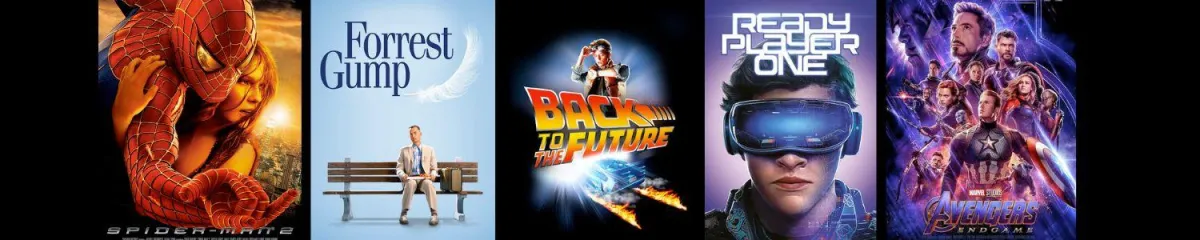
COMPOSERS
These composers chose Denis to mix their music:

MIXING FOR COMPOSERS 2.0
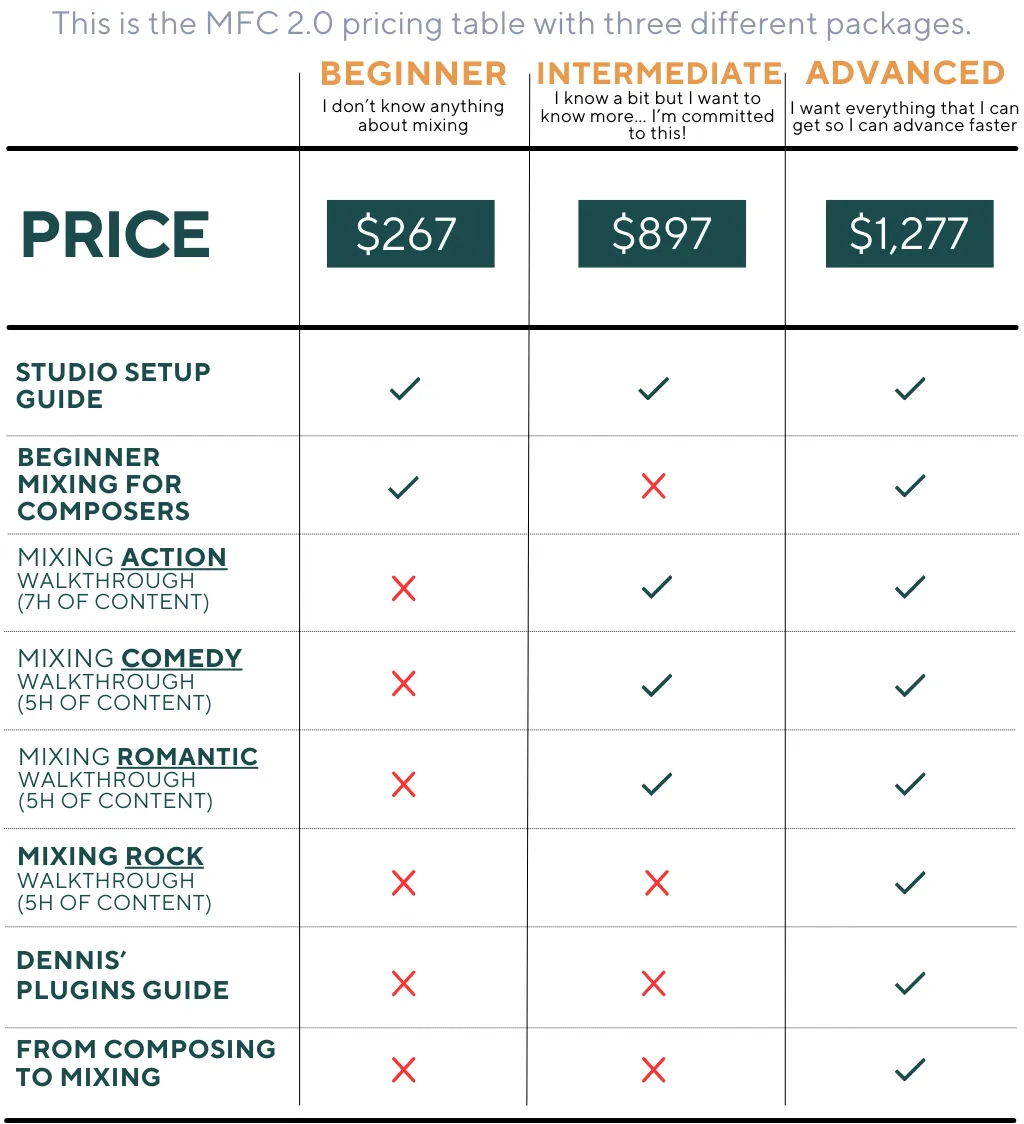
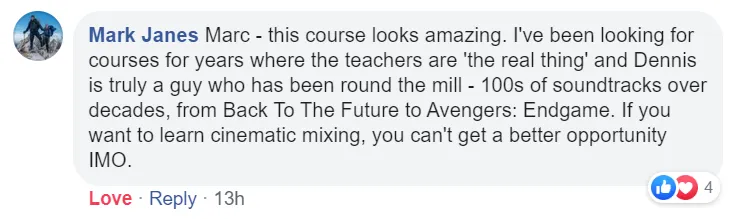
WHAT'S INSIDE MIXING FOR COMPOSERS 2.0?
A comprehensive 8-component mixing course:
Component 1: Studio Setup Guide
Step-by-step studio setup instructions covering monitors, headphones, cabling, speaker placement, and alignment.

Component 1: Studio Setup Guide
Step-by-step studio setup instructions covering monitors, headphones, cabling, speaker placement, and alignment.
Component 2: Beginner Mixing Fundamentals
Watch Dennis mix live: Learn levels, panning, reverbs, EQ, compression, automation, mastering, and project setup including VCAs, stems, and routing.

Component 3-6: Genre-Specific Mixing

Original from the Mixing for Composers 1.0. These four genre-focused components include:
Setting up your mixing session from scratch
Pre-mixing rituals and preparation
Dennis's professional mixing workflow
Genre-specific orchestral mixing techniques
Essential plugin selection and usage
Advanced automation strategies
Stem management and organization
Total Content: Over 22 hours of in-depth video lessons plus supporting materials, covering everything you need to mix orchestral music across different styles.
Component 7: Dennis's Plugin Guide
Video series of Dennis explaining his to-go plugins. Also, PDF with all his plugins and the ones that he uses the most. Very useful! Not available anywhere else as a separate course!
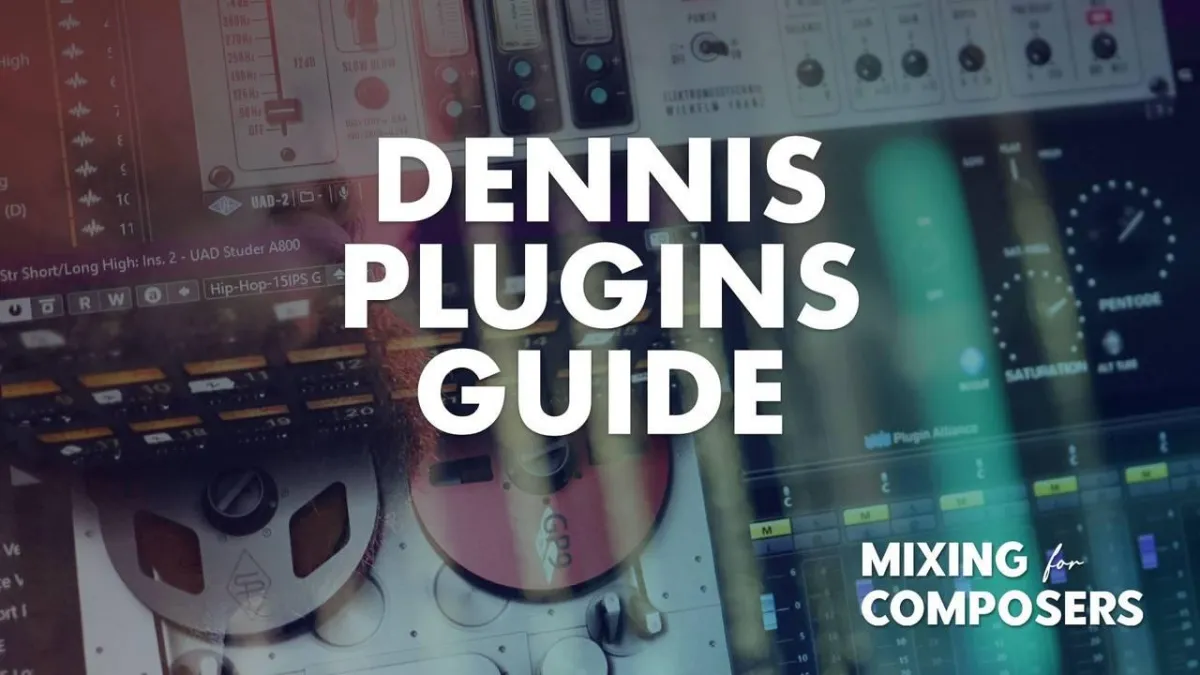
Component 8: Live Mixing Session
Watch Marc compose an action cue live, followed by Dennis mixing the piece from start to finish.

Component 8: Live Mixing Session
Watch Marc compose an action cue live, followed by Dennis mixing the piece from start to finish.
MIXING TUTORIAL STYLES
THERE ARE THREE TYPES OF INTERACTIVE LEARNING VIDEOS
1. WALKTHROUGHS
Detailed analysis and explanation of a finished mix. Examples:
Mixing Brass in a Action Track
Watch how horn sounds differ between action and love cues.
Learn to position horns in a dense mix and create space for other instruments.
EQ, placement, room sound integration.
Mixing Nylon Guitar in a Romantic Track
Pay attention how the guitar comes alive when Dennis activates the EQ at around 4:40
Analog saturation, EQ, limiter, plates reverb.
2. REAL TIME MIX
Live follow-along demonstrations. Example:
Strings - Rough Mix (Balance, Panning, Reverbs)
This is a 50-minute video of Dennis preparing a mix. In this case, he's working on the string tracks for a love cue. The source tracks is all samples.
Again, this just the rough mix. More detailed mixing continues after this process..
3. EDUCATIONAL CONTENT
Fundamentals and comparative studies. Examples:
Basic Concepts — Understanding Signal Flow
This one of the first videos in the "Beginners Mixing for Composers" video series.
Comparative Analysis: Mockup vs Final Mix
This is the first video of the ACTION MIXING video series. Here you can hear the difference between the Mockup (Demo) and Dennis' Final Mix
MEET DENNIS
Look what happened during this class! 🤩
This is the best way to get to know Dennis...
Dennis is a genius and a master of his craft. If you watch him mix, sometimes you'll go:
"Why does he do that? This makes no sense...
and yet, it sounds so good!"
Watch the video below to understand ;)
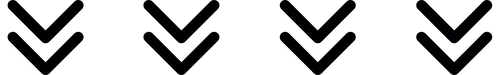
"When the rulebook says NOT to add too much reverb to percussion... and then Dennis adds a ton of reverb to Taikos and all the sudden it sounds so cinematic and fits the mix so perfectly!"
Quick preview above - full class below!
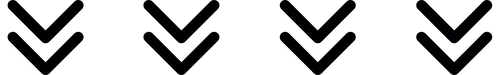
CLASS INTRO
MIXING LIVE - PART #1
Note: Live Zoom class recording - excuse any background noise. The good stuff is all here!
MORE ABOUT DENNIS

Dennis Sands
Hollywood: More than 50 years of experience as mixing engineer working in Los Angeles
Movies: More than 350 scores mixed (Avengers, Spider-Man, Captain America: The First Avenger, Maleficient, Alice in Wonderland, The Shawshank Redemption, Forrest Gump, Back to the Future, The Lion King, Aladdin, The Little Mermaid, Finding Nemo, Bolt, American Beauty, The Notebook, The Bourne Supremacy, Coraline, The Last of the Mohicans, Harry Potter and the Sorcerer's Stone, Corpse Bride, Independence Day, The Mask, Serendipity, Good Will Hunting, Pacific Rim, Terminator 3: Rise of the Machines, Godzilla... need more? ;-p
Composers: Danny Elfman, Alan Silvestri, Michael Giacchino, Alexandre Desplat, John Debney, John Paesano, Ramin Djawadi, Aaron Zigman, Mark Isham, Cliff Martinez, and many more.
Teacher: More than 12 years teaching a mixing seminar for the Film Scoring Master students at the University of Southern of California (USA)
ACCESS
FOR LIFE
GO AT YOUR
OWN PACE
FREE
UPDATES
7 DAY MONEY BACK GUARANTEE
If you're not satisfied with the courses, get in touch within 7 days and we'll give you a full refund.*
*Conditions apply. Read Terms and conditions.
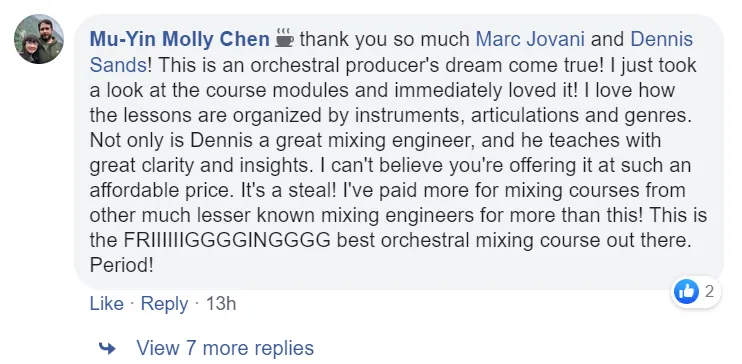

WEEKLY LIVE CLASSES
PRIVATE COACHING COMMUNITY
WHAT DO OUR STUDENTS SAY?
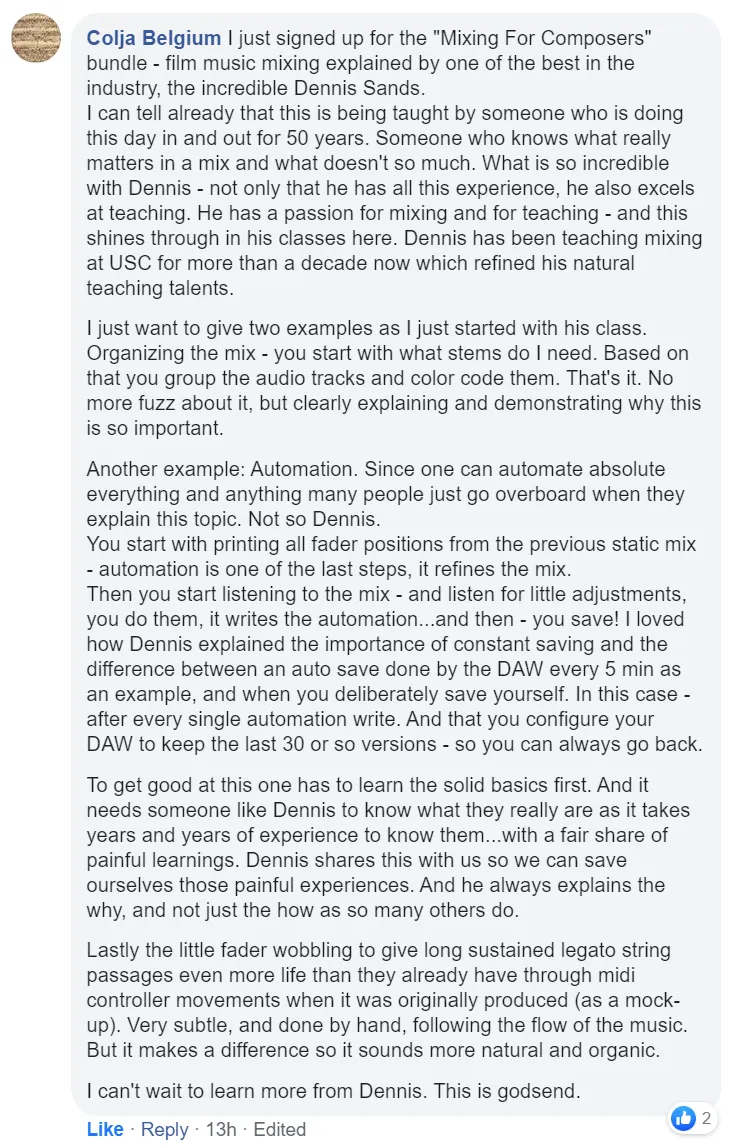
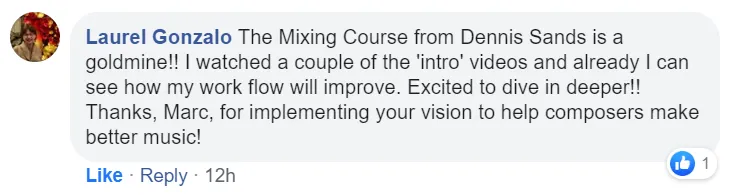
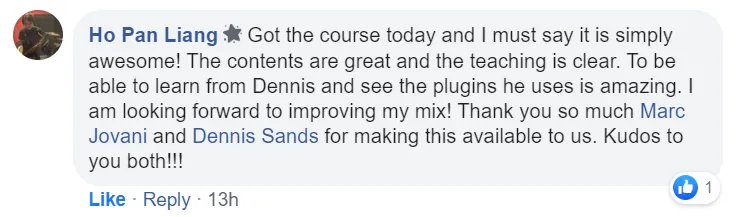
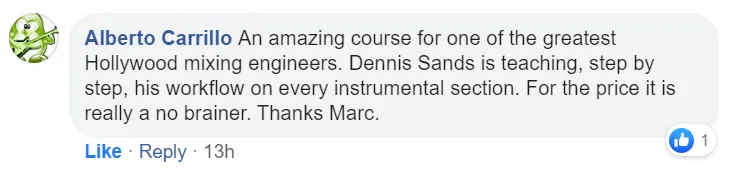
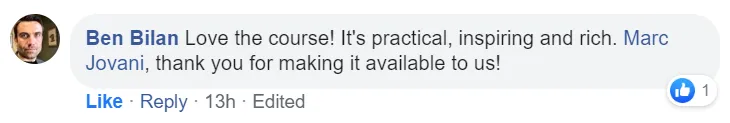




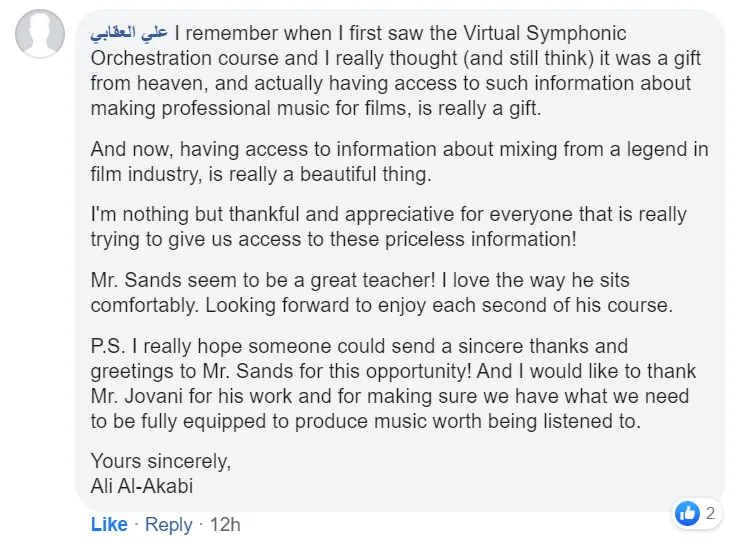

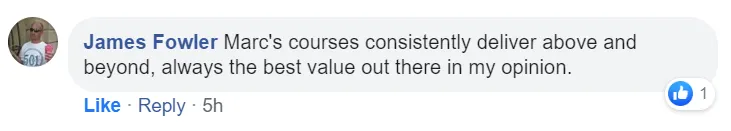
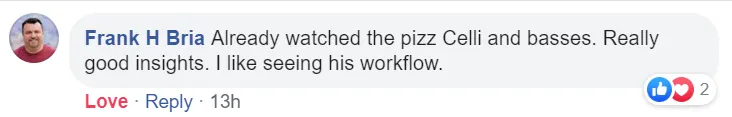
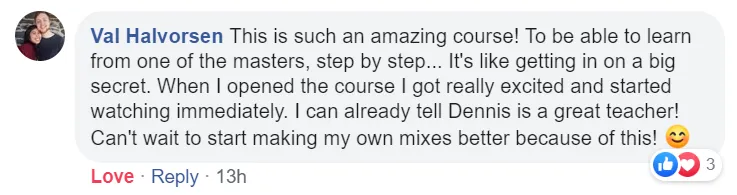

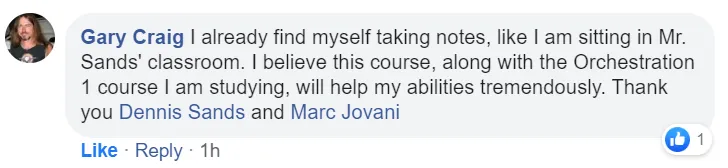

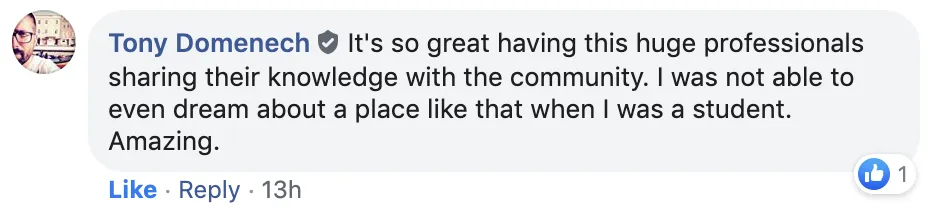

When you buy the course, you'll join the Cinematic Composing community. In this group, we do live classes and masterclasses with Cinematic Composing teachers and Hollywood Composers. You'll have access to these live classes for life.
❏ Every week, we’re hosting a live video-chat. All chats are recorded so you can watch them later if you can’t attend the session
GET EDU DISCOUNTS
(... when you buy the course ...)
All our students are eligible for student discounts for libraries, plugins, and gear. This perk alone saves you hundreds of dollars composing software & libraries! Members also save 30% discount in all Spitfire products, 50% FabFilter and Cinesamples, 20% in Cinematic Studio Series & Heavyocity, 30% 8Dio, Soundiron and more!
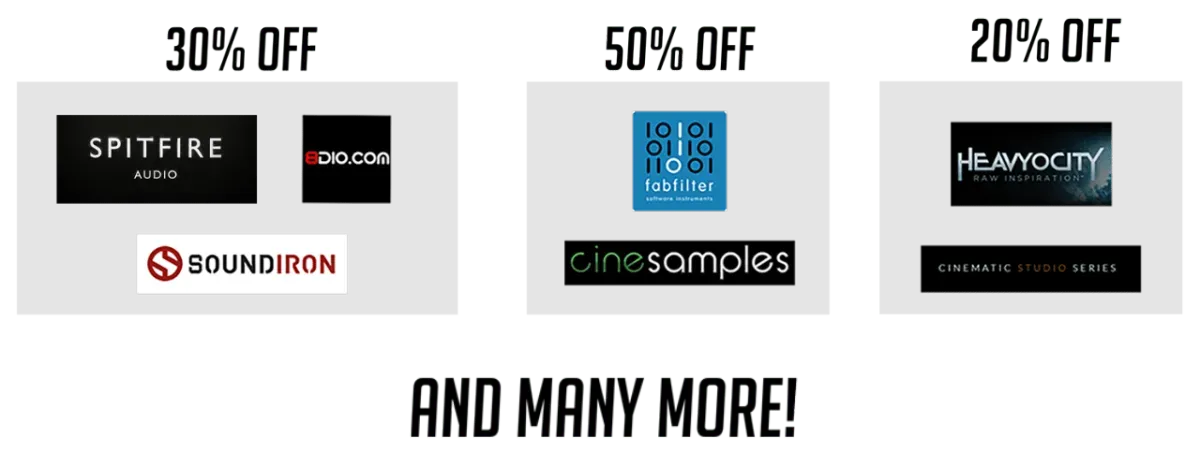
WHY DID WE CREATE THIS PROGRAM?

Whether you're a professional or a hobbyist you wanna learn to be as be as good as you can.
If you're a hobby composer, the MIX is the end product that provides the JOY of what you're writing. It gives you the ability to hear the music the way you intended. It would be as good as it can possibly be. The better it sounds, the better the joy.
And if you're a professional, you already know how meaningfull and significant a good mix is to get and keep a job. Sending a demo is like an advertisement. If it doesn't sound good, you're not gonna get the job. And if you do get the job, you're not gonna keep it for long if your music doesn't sound good.
This is NOT a beginner's course. This course does NOT teach how to set up a compressor! ;)
This course instructs the thought process behind the mixing process. You’ll compose differently after this course because you’ll compose with the mix in mind. You’ll be able to hear the mix in your mind before you start to write and you’ll know how to get to the sound that you hear in your head.
Dennis will show you how to think about the sound and how to shape it to get the result you want.

"MIXING FOR COMPOSERS 2.0"
Complete Curriculum
Components 1 & 2
Studio Equipment
• My Studio
• Studio Equipment and Components
• Monitors
• Headphones
• Cables
• Speaker placement & alignment
Initial Setup
• Signal Flow: Source, Inserts, Sends, Fader, Stems, Stereo Bus
• Control Surface
• Console Setup
PRO TOOLS SET UP
• Mix Signal Flow
• Import audio, VCA's
• Stems, Stereo Aux, Stereo Mix tracks
• Reverb Returns
Rough Mix - Panning & Mixing
STRINGS
• First Violins
• Solo Violin: How to integrate it with the strings section
• Second Violins
• Violas Long notes
• Violas Pizz: how to make the pizz cut through the mix
• Celli Long
• Celli Pizz: how to give them presence(Long + Pizz)
• Basses: Mixing the Bass without too much Reverb so as not to Mess Up the Clarity of the Mix
• Subbass: Low Frequencies that are Felt more than Heard
WOODWINDS
• Bassoons: Understanding the Position of Woodwinds in the Orchestra
• Clarinets: Finding the Balance to Blend with the Rest of the Orchestra
• English Horn: How to Blend and Balance All Woodwinds
BRASS
• Horn in F
PERCUSION AND HARP
• Percussion
• Harp
OTHER
• Nylon Acoustic Guitar
• Kyoto
• DIZI
• Final Thoughts
Perfecting the Mix
• Strings: analog saturation & EQ
• Woodwinds: analog saturation & EQ
• Brass, perc, harp: analog saturation & EQ
• Dizi: specific reverb, delay & EQ
• Acoustic Guitar: EQ, Limiter, specific reverb
• Kyoto: compressor, EQ, specific reverb
Finalizing the Mix
AUTOMATION
• Automating Volume
• Automating Reverb
• Testing mix with different playback systems
MASTERING
• Mastering compressor
• Maximizer
• Matering
FINAL DETAILS
• Printing the Mix
• Closing
Components 3 - 6
Comedy - Strings
Mockup Vs Final Mix Comparison
• Mixing an Orchestral Mockup - What Are We Trying to Achieve
• Plugins Dennis Uses, Thought Process, Choices for These Plugins
• The Goal: Enhance the Music, Make It Richer, Bigger, Wider, Cinematic
Celli Pizz: Positioning, Creating the Room Space, Making It Sound Rich and Full
• How to Create a Sense That the Strings Were Recorded Together, Live, in the Same Room, When You're Using Different Libraries.
• How to Make an Uninteresting Instrument Sound Rich and Full
• A Digital Recording of a Sample Tends to Sound Gritty, Edgy, and Lacks Warmth. What To Do About It?
• How to Create Space, Dimension, and a Sense of Room?
• How to Make a Dry Sample Sound Like It Was Recorded in a Hollywood Scoring Stage?
Celli Long Notes: Adding Realism, Bringing Back the Ambient Sense of Space, Dealing with Wet Samples
• Using Panning to Add Dimension. When to Invert Panning?
• How to Avoid the Mistake of Adding Too Much Reverb?
• How to Bring Back the Ambient Sense of Space to Sounds That Lean All the Way to One Side?
Double Bass Pizz: Adding Warmth, Cleaning the Sound, Positioning
• How To Add Warmth To Low Pizzicatos?
• When Is It a Good Idea to Roll Off the Bottom End of the Double Basses?
• How to Brighten Up a Sound Without Adding High Frequencies?
• The Stereo Spectrum Gives You Less Latitude for Any Subtleties in Panning. How to Overcome It?
• When to Pan Extreme L/R Vs Keeping the Stereo Signal Fairly Wide?
Double Bass Long Notes: Adding Character, Getting Rid of Muddiness, Positioning, Creating the Room Space
• What Tape Emulation to Use for Basses and Low-frequency Instruments?
• How to Create Space in the Low End and Avoid Muddiness in the Low Area?
• How to Brighten Up a Sound Without Adding High Frequencies?
High Strings Pizz: Enhancing the Attack, Compensating with Low Str Pizz
• How to Enhance the Attack of Pizz Strings
• How to Compensate When the Balance of the Stereo Mix is Heavier in One of the Channels
• How to Keep the Textural Quality of Several Tracks When You Need to Sonically Go Together
High Strings Long and Ensembles: Shaping the Sound to Widen the Image, Add Sweetness in the High End and Clarity in the Low End
• How to Take Away the Mid-range Edge That You Sometimes Hear in Digital Samples? (ie. High Sustain Strings)
• When NOT to Add Reverb?
• How to Create Space in the Low End and Avoid Muddiness in the Low Area?
• An Easy Trick to Widen the Image (ie. Making the Ensemble Strings Sound Wider)
Strings: Reverbs used in this cue
• Reverbs used for the strings track in this cue
Comedy - Woods & Brass
Solo Flute: Adding Warmth, Cleaning the Sound, and Making It Sound Cohesive With the Resto Of the Orchestra
• How to Add a More Pleasing Character to the Flute Sound?
• How to Clear Out the Muddy Region of Frequencies That Reduces Clarity in the Sound?
• Creating the Same Depth and Perspective Than the Other Instruments in the Orchestra Even When the Sample Already Has Reverb on It
• Should You Match the Send Pan With the Track Pan to Help Maintain the Placement?
Live Irish Whistle: Cleaning the Sound, Adding Presence, and Differenciationg It Within the Context of the Rest of the Mix
• How to Get Rid of Environmental and Hum Noise in Live Recordings?
• A Useful (and Pretty Radical!) Plugin When You Want to Add a Fair Amount of Compression to Lift and Give the Solo Part Some Energy and Presence
• How to Differentiate One Particular Track Within the Context of the Rest of the Mix?
• The Typical Adjustments to Make to Reverb Plugins (Color and Length)
Solo and Section Horns: Making Them More Believable With Reverb, Cleaning the Dark Area and Positioning
• Functional Reverb: How the Right Reverb Can Make the Cut-off of a Phrase Sound More Natural and Pleasing, and Help Smooth Over the Change Between Notes?
• How to Get Rid of the Dark Mid-low Area of the Horns Harmonies?
• The Horns Section is Not a Directional Sound and It Feels Very Much Out in the Full Room. How to Deal With Their Panning?
Comedy - Keyboard, Guitars, Bass, & Synths
Piano: Dealing With Stereo Balance, Adding Presence and Intensity, Right Reverb Length to Avoid Muddiness
• Piano Panning. When Is It a Good Idea to Reverse the Stereo Direction?
• How to Add Presence and Intensity When the Piano is Carrying the Melody, Without Having to Lift It on Top of the Track?
• What's the Right Reverb Length for the Piano?
Cymbal Swell, Gong, High Pulsing Synth: Adding Crispness, Differentiating Each Distinct Timber, Enhancing Energy and Spatial Character
• Using Analog Emulation to Add Crispness, Presence, and Attack to High Percussion.
• Plate Reverb for High Percussion: Why is It a Good Choice?
• Where is the Muddy Area in High Pitched Percussion Instruments and How to Get Rid of It?
• Dealing With Percussion Tracks With Lots of Movement and Distinct L&r Content (Ie. Sequenced High Pulsing Synths Bouncing Back and Forth). How to Enhance the Energy and the Spatial Character?
Stick on Drum Rim, Tambourine, Windchimes: Adding Presence and Spacial Component
• How to Add Presence to Percussion Without Overpowering the Melodic Instruments (Even When You're Listening Back to the Mix at a Low Volume Level)
• Adding Spacial Quality to Dry Percussive Samples
Tablas and Timpani: Adding Presence While Not Overwhelming the Rest of the Instruments
• Adding Presence, Character, and Attack to Tablas
• How to Find the Right Level for Elements That Have a Lot of Motion and Energy So They Don't Overwhelm the Track
Melodic Guitars: adding interest and color, positioning them, and creating spacial content
• What to Do to Enhance a Not-So-Great Sounding Guitar Sample: a Combination of Tape Emulation, Multi-band Compression, and EQ
• A Type of Reverb That Works Great With Guitars (and Keyboards!) and Helps Them Fit Into the Mix
• How to Enhance the Attack to Add Interest to a Sound That Sounds Dark and Muddy
Energy and Color Guitars: Making Them More Distinguishable, Adding Attack and Interest to Help Push the Track Along
• An Easy Trick to Make the Mix More Interesting and the Instruments More Distinguishable When You've Got Two Tracks That Are Complementing Each Other
• How to Reach for the Attack on Non-Melodic Sounds That Provide Color and Energy to Help Push the Track Along
• How to Clean and Add Richness to a Cloudy Strum Guitar
Synths and Textural Elements: How to Position, Level, and Making Them Sound Wider
• How to Pan Textural Elements (and How Different the Approach is Compared to Predominant and Melodic Elements)
• How to Level Textural Elements to Add the Right Color but Don't Disrupt the Spirit of an Uplifting Track.
• The Concept of "Feel It and Sense It, Maybe Hear It Slightly (Rather Than Anything That is in Any Way Predominant)" for Textural Elements That Should Sound Very Low in the Mix
• An Easy Trick to Widen the Image of Synth Elements (ie. Opening the Image Even Outside-of-the-speaker Concept)
Synth Bass: Broadening and Enriching the Sound
• How to Broaden the Bass Sound to Enhance Its Low Support Structure
• How to Add Harmonics and Subtle Distortion to Make the Bass More Interesting and Richer Sounding
Electric Bass: cleaning the sound and adding presence
• How to Add Impact to the Electric Bass
• How to Enhance the Low Frequencies
• How to Accentuate the Rich Overtones of a Good Sounding Electric Bass
• What Type of Reverb Should You Use to Open the Bass, Add Dimension and Realism
Solo Instruments That Lightly Add Texture Inside of Another Track
• Solo Instruments: How to Lift the Internal Content of a Track to Make It More Interesting
• How to Enhance the Attack of Support Instruments to Lightly Add Texture Inside of Another Track
Comedy - Automation & Plugins Summary
Automation
• What is Automation, Why Should You Automate, and What Elements Should You Automate?
• How to Enhance and Make the Performance of Sustain Sampled Notes to Feel More Real With Automation?
Action - Strings
Violins
• Balance: How to Keep It Even, Rich, and Full
• How to Simulate a Real Orchestra With Samples
• Rituals: the Three Things You Wanna Do in Each Track of Your Cue to Avoid Mixing Mistakes
• How Much Reverb is Enough or Too Much When There's a Lot of Musical Activity and Energy in the Performance
• How to Create Depth and Position Some Elements in the Back Without Losing Clarity and Energy
• "You Can't Polish Crap. You Can't Make Bad Stuff Sound Great. You May Make It Sound Better but You Can't Make It Sound Great."
• How to Create the Room Component When Dealing With Very Dry Samples
Violas
• ISome Times Violas Get Lost in the Mix. How to Make It Interesting and Create a Distinguishable Sonic Experience?
• How to Enhance the Attack of Vila Pizz?
• How to Avoid Masking Over the Energy of the Pizz Strings When Adding Reverb?
Celli
• When Would It Be a Good Idea to Position Cellos in a Narrow Spot in Terms of the Pan (as Opposed to a Rather Wide Sound)?
• How to Add Extra Energy and Aggression to Staccato Cellos?
• How to Add Clarity to Cellos Without Adding High Frequencies?
• How to Add a Spacial Component to Fast and Active Staccato Cello Lines, Without Diffusing the Power and Energy?
Basses
• Dealing With Low Strings in an Action Cue (or Active Music That Requires Lots of Energy) to Give It a Good Amount of Clarity and Transparency and Avoid Masking the Energy
• Adding Energy to the Upper Range of the Low Frequencies of the Double Bass Section
• How to Create Space in the Extreme Low End of the Double Bass Section for Lower Instruments in the Mix (Ie. Percussive Sub Booms)?
• How to Add Realism to the Staccato Decay?
• How to Enhance the Attack to Double Bass Staccato?
Action - Brass
Horns
• Understanding the Structure of the Brass Section in a Traditional Orchestra
• Horns in an Action Cue Sound Different Than in a Love Cue. What Are the Sonic Differences and How to Enhance Those Qualities That Are More Appropriate for an Action Track?
• Action Tracks Are Usually Very Busy, Thick, Dense. Horns Usually Take a Lot of Sonic Space in the Mix. Where Should You Position the Horns and How Do You Create Space for Other Instruments (ie. Staccato Strings) When a Big Horns Line Comes in?
• How to Integrate the Horns Sound With the Rest of the Section (So It Sound to Be in the Same Space) When the Sample Already Has a Room Component?
Trumpets, Trombones, Tuba, Cimbasso, etc
...
Action - Percussion
High Percussion
• How to Add More Attack, Energy, and Power the Snare Hits?
• Using Analog Emulation to Add Crispness, Presence, and Attack to High Percussion.
• Plate Reverb for High Percussion: Why is It a Good Choice?
• Finding the Right Balance for the High Percussion to Complement the Low Percussion (Rather Than Compete With It)
• How to Find the Right Level for Elements That Have a Lot of Motion and Energy So They Don't Pull Too Much Attention?
• How to Use Reverb to Diffuse the Presence of High Pitched Active Percussion Parts to Make Them Feel Less In-Your-Face While Not Masking the Sound and Still Leaving Plenty of Space?
Low Percussion
• Timpani and Gran Cassa: How to add richness, size, and power to low orchestral percussion instruments such?
• How to accentuate the mallet hit on the timpani with EQ?
• How to enhance the energy, attack, aggression of timpani tracks in an action cue?
• How to create a distinctive spacial character slightly to separate the low percussion elements from the rest of the instruments?
• How to balance the timpani with the Gran Cassa?
• How to enhance the bottom end of the Gran Cassa when it's too present and it's missing the big low frequency out in the room component?
• How to enhance the extreme bottom end effectively for impact (instead of annoyance!)?
• How to add supportive low frequencies under the track to give it a little bit of weight and interest to the mix?
...
AND SO MUCH MORE... (coming soon)
Action - Woodwinds
Action - Harps
Action - Bass & Guitars
Action - Trailer Effects
...
Romantic - Strings, Woods...
Rock - Guitars, Drums...
FREQUENTLY ASKED QUESTIONS
I don't have time to take this course right now. Should I still buy it?
YES. You can go at your own pace. Don’t need to follow the course’s schedule. The course materials do not expire and you’ll have access to them for life. Even for the future course updates and improvements!
You can do it a bit faster, or take as much time as you want/need.
Or you could even take advantage of the discount now, and be doing the course later. The chat sessions get recorded and you can watch the replay whenever you want.
Also, you’ll have access to the course materials for life, as well as to the Facebook group AND the weekly chats. You can join any weekly chat that you want, even if your course has finished.
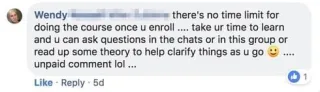
I'm using ________ (name any sequencer here). Can I still take the course?
Dennis uses Pro Tools. But, all the concepts that you'll learn apply across the board, no matter what sequencer you use. In fact, more than a 1/2 of our students are Logic users.
The same concept about plugins. You can learn and apply all the concepts taught in the course using any basic plugins. Once you're in the course, you'll have a better idea of what is the next plugin that you wanna buy. Plus, you'll be around a great community of composers who already own those plugins and can give you valuable feedback or advice what library to invest in next.
Also, when you join Mixing for Composers you'll get access to a private Facebook group. The Facebook group is a great place to ask questions if you get stuck. That’s where you’re really going to get a lot of extra help and encouragement when you’re stuck or when you're trying to apply the concepts learned in the course to your own DAW, both from Dennis and from other composers who can speak to your exact issues.
Do I need to buy any plugin before taking this course?
Read the answer to the last question 👆
Also, once you enroll in this course, you can get access to discounts on many sample libraries and plugins! Just ask for a certificate of enrollment once you're in.
This course will pay for itself with the amount of money you'll save from the educational discounts you'll get! ;)
Is this course only in English?
Yes. The contents of this course are only in English at the moment.
How long will I have access to the course materials?
You’ll have access to the course materials for life.
Do I need a Mac to take this course? What type of computer do I need?
You don not need a Mac for this course. Marc uses a PC. Half of our Cinematic Composing students are Mac, the other half are PC.
Any computer, desktop or laptop, with an i5 or similar (i7 desired), 4-8Gb of RAM (16 desired), and 150Gb of free HDD storage for samples (SSD desired) will be enough to get you started. You can always upgrade later.
How is the course built? And is there some kind of certificate we receive at the end?
The course consists of video lessons. At the end of the course, you'll get a certificate of completion.
Do you have a refund policy?
Yes. We are giving you a full 7 DAYS to go through the training, implement what you learn, and watch your production skills begin to grow.
If you reach out within 7 days to show us that you haven’t seen any progress, then we’ll be happy to return the investment.
*Conditions apply. Please read Terms and conditions.
LAST CHANCE PRE-LAUNCH SPECIAL PRICE!
Ends on .

Our Commitment to You
• You’re not alone.
• Teachers to support you.
• A community of more than 10,000 composers like you that had the same struggles you're having now and that are eager to help out.
• Weekly live video chats where you can participate and ask questions.
• Periodic masterclasses with actively working composers, orchestrators, and mixing engineers.
• Go at your own pace. The teachers will always be there to support you.
• Access for life.
Cinematic Composing, LLC is not associated with Facebook or Facebook, Inc.
FOR SUPPORT ISSUES OR QUESTIONS, PLEASE EMAIL US AT [email protected]
Copyright © 2026• Cinematic Composing • A Cinematic Composing LLC Brand • All Rights Reserved • Lake Forest, CA